Microsoft ඊයෙ Windows 11 නිවේදනය කලා. ඉතින් ඒකට අලුතින් එන feature ගැනනම් ඔයාලා දන්නවා ඇතිනෙ.
නැත්නම් මෙතනින් බලන්න.
දැන් කතා කරන්න යන්නෙ මොනාද මේ windows 11 වලින් අයින් කරලා තියෙන්නෙ කියලා.
1.Live Tiles

Windows 11 වල Start Menu එක නැවත සකස් කිරීමත් එක්ක Microsoft live tiles වලින් ඉවත් වී තිබෙනවා. කලාතුරකින් වැඩකල Starte menu එකේ dynamic preview තවදුටත් වැඩ කරන්නේ නැහැ.
ඉතින් ඔයාලට windows 11 වලදි Live tiles ආපහු ගන්න ඕනි නම්,
මේ විදිහට කරන්න.
2.Windows Timeline

Windows 10 වල ඉදලා 11 වලට මාරු වෙද්දි අනිවාර්යයෙන් දකින්න ඇති Timeline එක අයින් කරලා තියන වග.
අපි access උන app වල කාලානුක්රමික දැක්මක් පෙන්වීමට Timeline එක අති නවීන කාර්ය දර්ශනයක්.
කොහොම උනත් Microsoft පවසන්නේ Timeline හි සමහර විශේෂාංග Edge හරහා ක්රියාත්මක වන බවයි.
3.Cortana
First boot experience එකට Cortana තව දුරටත් අතුලත් නොවන බව Microsoft තහවුරු කරලා තියනවා.
එ් වගේම ඒක taskbar එකට pinned වීමක් සිද්ද වෙන්නෙත් නැහැ.
Windows වලින් Cortana Uninstrall කරමු.
4.Tablet Mode
Microsoft, windows 11 වලින් Tablet Mode එකත් ඉවත් කරලා තියෙනවා,කොහොම උනත් ඒ ගැන නම් වද වෙන්න දෙයක් නැහැ. සමාගම නව Windows 11 සමග ටච්ස්ක්රීන් අත්දැකීම් විශාල වශයෙන් වැඩි දියුනු කර තිබෙනවා. ඒවගේම ටැබ්ලට්
එකට keyboard එකක් සෙට් කරපු ගමන් Windows 11, Automatically adjust වීමක් සිද්ද වෙනවා.
5.Quick Status in Lock Screen

Windows 10 වලදි ඔබට Lock screen එකේ ඉදලම ඇප් වල Quick Status එක බලාගන්න පුලුවන්.
Windows 11 වලදි Microsoft මේ විශේෂාංගය ඉවත් කර ඇති අතර තවදුරටත් ඒවා lock screen එකේ පෙන්නුම් කරන්නේ නැහැ.
6.Internet Explorer
අවසාන වශයෙන් internet explorer එක ඉවත් කරලා තියෙනවා. ඉතින් ඔයාලට ආපහු internet explorer එක ඕනි නම්, පරණ වෙබ් සයිට් සර්ච් කරන්න Edge වල IE Mode එක භාවිතා කරන්න පුලුවන්.
ඒ වගේම Windows 11 වල අයින් කරපු වෙනත් feature පහත දක්වලා තියෙනවා.
- Math Input Panel
- replacement of Snipping Tool with Snip & Sketch
- removal of People section in the taskbar, and Wallet.
- While Microsoft will no longer pack 3D Viewer, OneNote, Paint 3D, and Skype apps with Windows 11, you can always download them from the Store.
- You can’t move the taskbar around – alignment to the bottom of the screen is the only location allowed. Oh, and if you are using S Mode, it is available only on Windows 11 Home Edition now.




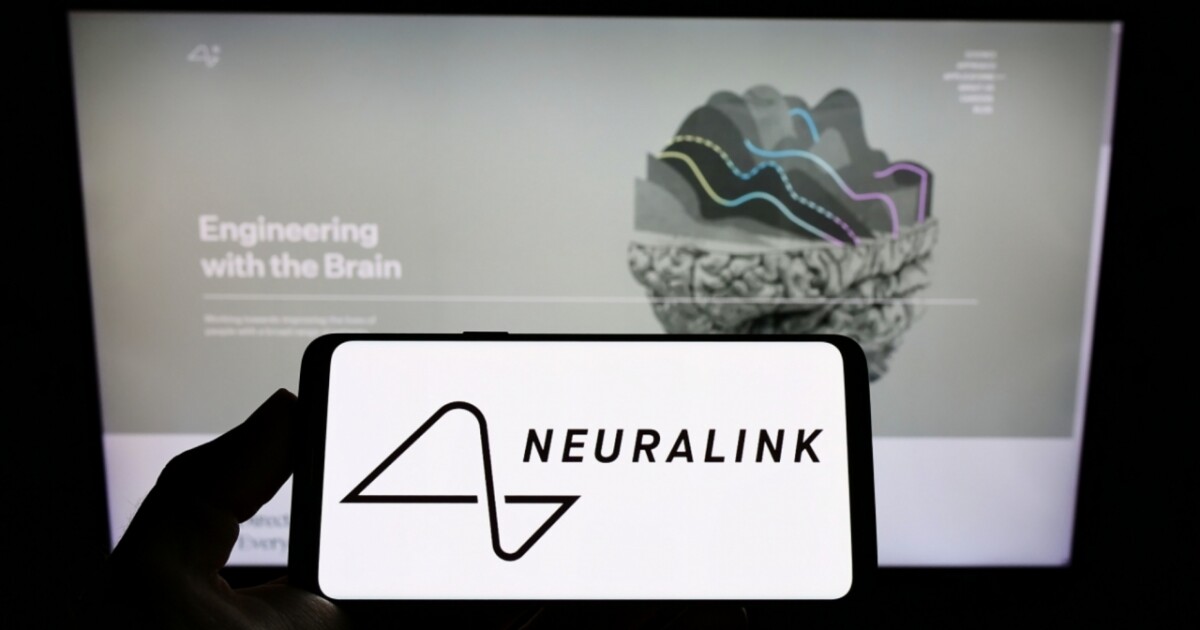



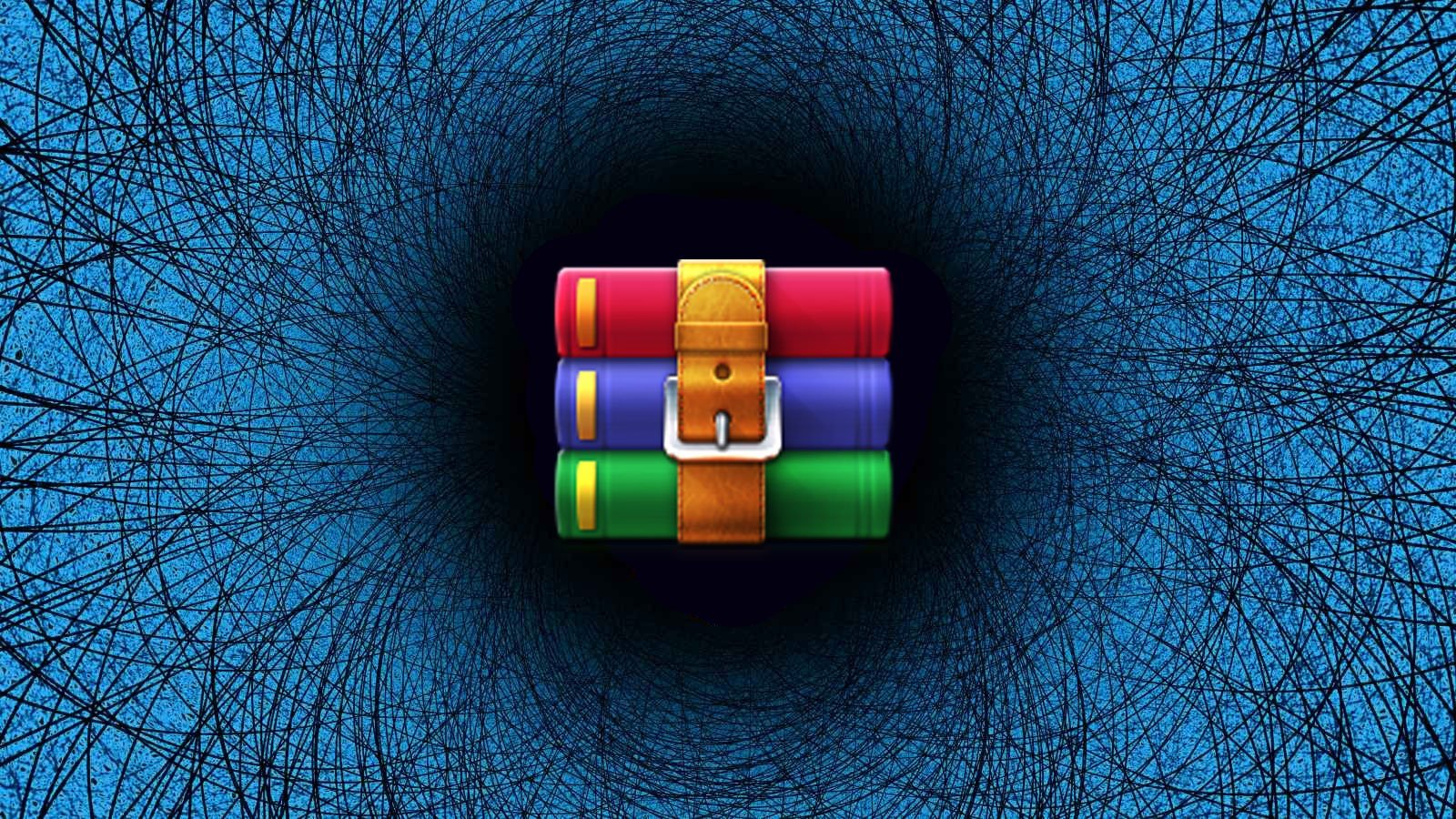


Leave a Reply
View Comments