What is GitHub?

GitHub is a web-based hosting service for version control using Git. It is mostly used for computer code. It offers all of the distributed version control and source code management (SCM) functionality of Git as well as adding its own features.
GitHub Copilot
GitHub Copilot is an AI pair programmer that helps you write code faster and with less work. It draws context from comments and code to suggest individual lines and whole functions instantly.
Here are some key features of GitHub Copilot.
- Personalized Assistance: Offers context-specific support to developers.
- Real-time Guidance: Suggests best practices, tips, and solutions tailored to specific coding challenges—all in real time.
- Fixing Security Issues: Helps identify and fix security issues in your code.
- Code Analysis: Analyzes your code to provide relevant suggestions.
- Simple Troubleshooting: Helps troubleshoot common coding issues.
When using Visual Studio Code, you can simply write a comment describing the logic you want, and GitHub Copilot will immediately suggest code to implement the solution. This makes it an incredibly powerful tool for coding in Visual Studio Code.
GitHub Student Developer Pack

The GitHub Student Developer Pack is a free resource provided by GitHub to help students learn how to code using real-world development tools. The pack includes a variety of tools and resources that are designed to help students learn new skills and make the most out of their journey in Global Campus.
how to access github student developer pack
before the access student developer pack, you should finish this.
To qualify for student benefits, you must:
- Have a GitHub account.
- Be at least 13 years old.
- Be currently enrolled in a degree or diploma granting course of study from a recognized educational institution.
- Be able to provide documentation from your school which demonstrates your current student status.
Before you begin:
- Check that you are using a supported browser, and that location services are not blocked by your browser or platform.
- Complete your GitHub account billing information with your full legal name as it appears on your academic affiliation documentation. (You do not have to add a payment method.)
- Verify your academic email address on your GitHub account, if your school provides one.
- Secure your GitHub account with two-factor authentication. (We recommend using the GitHub mobile app.)
- Personalize your public GitHub Profile with your photo, your name, your pronouns, and more.
- Generate a README for your public GitHub Profile, customize it with your interests, and publish it for the world to see.
Create a github account
go to the Github website and create a account.


then, follow the other steps and finally choose free plan.
set up your github account
setup you github account by following these steps.
- Complete your GitHub account billing information with your full legal name as it appears on your academic affiliation documentation. (You do not have to add a payment method.)
- Verify your academic email address on your GitHub account, if your school provides one.
- Secure your GitHub account with two-factor authentication. (We recommend using the GitHub Mobile app.)
- Personalize your public GitHub Profile with your photo, your name, your pronouns, and more.
- Generate a README for your public GitHub Profile, customize it with your interests, and publish it for the world to see.
Sign up for student developer pack

you can sign up for student developer pack using this link: click here

click the Get student benifits button.
this tab, you have to add your student email address. for that, you have to go your account email settings and verify you student email address.
then fill other fields.

finally, you have to upload a proof of your academic status. I’m highly recommend to use your student ID card picture for this.
after your request accept, you can use github copilot in your VS code.
you have to add the github copilot through the VS code extensions tab.









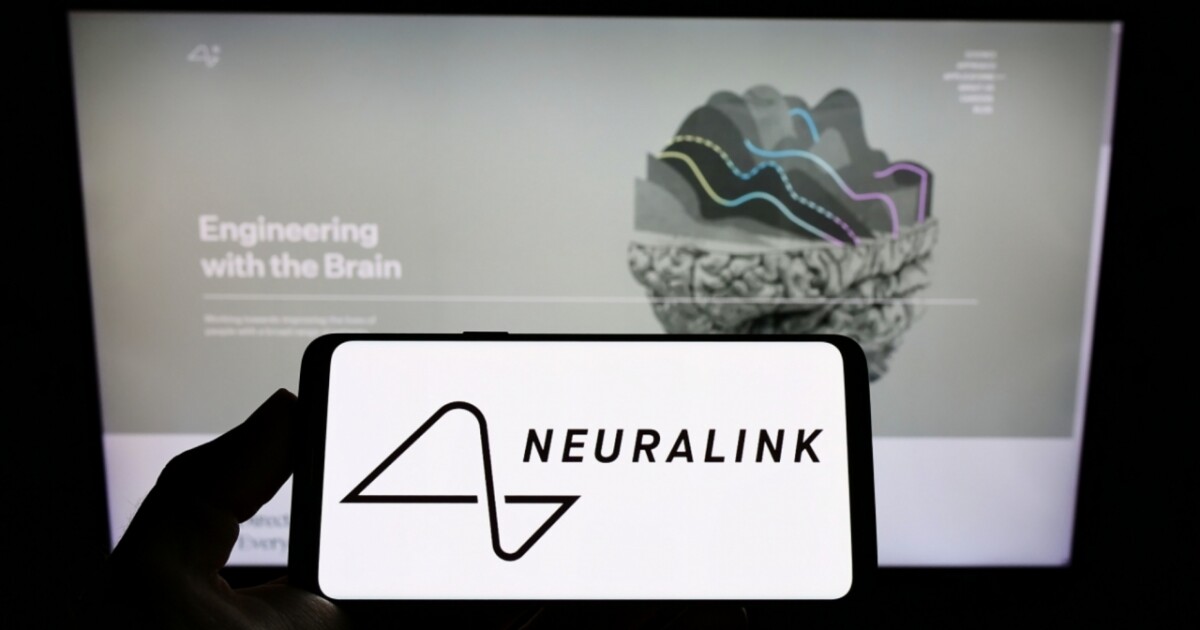
Leave a Reply
View Comments